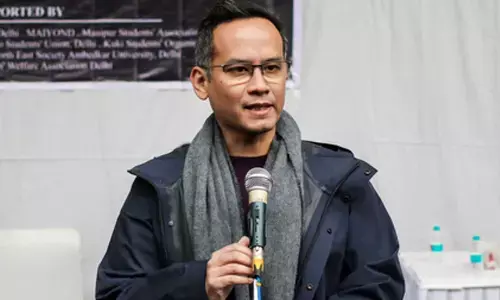How to Create a Secure Blogging Network with WordPress
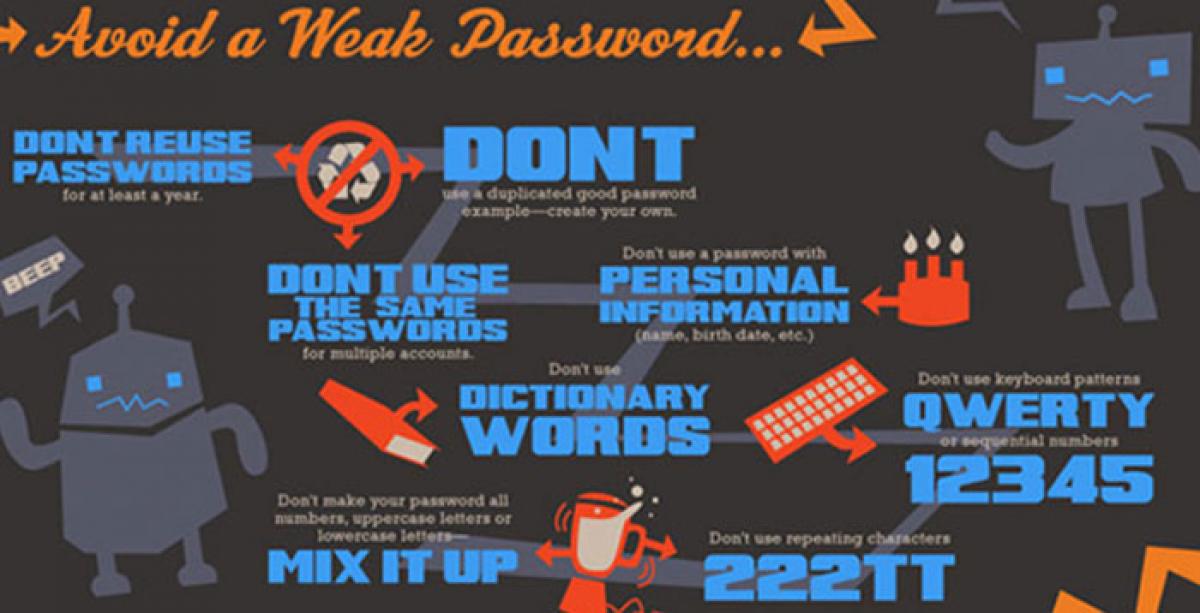
A blog network can be an amazing thing. You can manage multiple websites, drive traffic between them, and in some cases even make some extra money. However, keeping a blogging network secure will have to be one of your number one priorities.
Infographic Source
A blog network can be an amazing thing. You can manage multiple websites, drive traffic between them, and in some cases even make some extra money. However, keeping a blogging network secure will have to be one of your number one priorities.
When you are running a blog network, a breach of security can mean the loss of information on more than one site, and the very real possibility of losing some money as well. Luckily, WordPress does is allow you to manage several blogs in one location, and use plugins across the board to keep them all on the same level of security. Here are some ways to create a secure blogging network using WordPress.
Install the Right Plugins
This is a very general statement, and we will cover a few of the common plugins below, but in order to manage more than one WordPress site you will either need to connect them all to WordPress.com or you will need to use another app or plugin to manage all of them at one time.
One of the best known and most reliable dashboards is ManageWP. It is easy to use, and allows you to manage multiple sites in a number of ways without having to jump back and forth between cPanels and Dashboards.
Prevent Spam
Akismet is one of the most common spam filters for WordPress and for good reason. It is one of the best. The plugin comes in a free or pro version and does a great job of repelling login attempts, spam comments and contacts, and other possible security threats. These can be bad enough on a single site, but on multiple sites it is even worse.
There are other plugins that perform the same functions and more. Depending on your needs and the type of sites you have, you may need an even more robust spam filter that is equipped other valuable security filters and firewalls.
The idea is that you must prevent spam on your site not only because it is also often a security threat, but combing through spam will waste a huge amount of your time as well.
Set Up Roles
One primary function of a blogging network is to allow comments, contributors, and other roles on your site. Of course, you want people to be able to register as subscribers pretty easily, but to prevent bots you want to have some kind of verification, usually through a captcha, and you also want to be sure you have defined the boundaries of each role.
Most WordPress themes come with some defined roles already in place. They are usually along the lines of administrator, author, contributor, and subscriber. You can create your own roles or define the ones provided for you.
For the most part, this just means making sure that contributors and subscribers are extremely limited in what they do when it comes to editing the site or accessing information. Usually they can only edit their own comments or posts and have no access to add photos or modify the html or metadata of your sites.
These definitions are important to maintain security on a number of levels. Making changes must be limited to admins only, and those privileges should be granted only to those you absolutely trust.
Set Up Membership and Levels
If you’re going to gate some of the information in your blog network behind a paywall, you will need to install membership plugins and set levels of membership and what each level costs. Remember that if you are going to have membership levels, you will need to offer something of value behind those membership walls.
This can be eBooks, exclusive member only instructional content, discounts, deals, or an online training portal. Most good membership plugins let you set levels and costs for each portal. To be sure your network is successful, make sure each of those levels is priced accordingly and assigned the proper roles.
Back it Up
Another key to security is to have a backup. If something does go wrong with your site, you are going to want to be able to restore it back as close to what it was as possible. This means you either need to do constant backups, or have a plugin like VaultPress, which works well with Akismet. VaultPress and similar plugins will perform scheduled backups for you regularly and automatically.
At least nightly backups are a good idea, or as often as you post. You don’t want to lose more data than that, because it will be hard to recover.
Create Strong Passwords
Another key to strong security is a good password. You should dictate the kind of passwords that can be set by certain users, especially administrators. At least 8 characters with a number, a capital letter, and one symbol will be the best to keep things reasonably safe. The longer and the more random the password is, the better. You can set these requirements under roles and with membership plugins as well.
Conclusion
Creating a secure blog network is your responsibility, but luckily WordPress makes it easy with a few strong settings and some simple plugins. While these are a few good tips, we’ve only just begun to scratch the surface. What are your best tips for securing your website or blog network? Leave a comment with your recommendations in the section below.