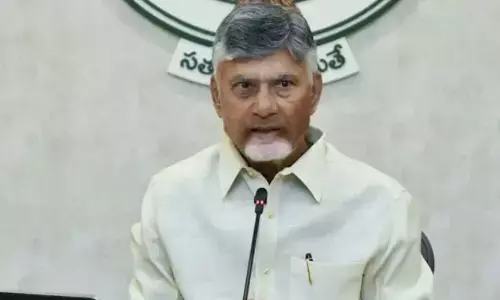‘Drop’ your screenshots

‘Drop’ your screenshots. Dropbox the popular cloud storage device has included a new feature to their overall package for their desktop clients.
Dropbox the popular cloud storage device has included a new feature to their overall package for their desktop clients. This new feature will allow them to automatically sync and save the screenshots to the cloud. If one has the latest version of Dropbox which is 2.4.0 installed on their Mac or Pc a pop-up box will open up requesting permission to drop the screenshots to the Dropbox.
For some systems the Dropox client is not updated automatically to the latest version. In such cases one can download and install the storage system from the website itself. To share a particular screenshot onto social networking sites all one has to do is use the CTRL and Print Screen button so that the link will be saved onto the clipboard. For Mac users there is a new avatar of the iPhoto importer. With this users can save photos from their iPhoto folder to the cloud in a single click. However, if there are many photos that need to be synced, the user needs to keep track of their storage space on Dropbox.