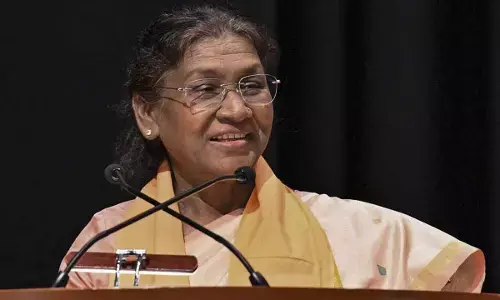A Practical Laptop Screen Extender I Actually Use Every Day
Share :
Struggling to get portability and productivity in one? Follow the guide below to explore a robust laptop monitor extender offering enhanced work efficiency.
Due to the work-related accessories, working in the office is better than remotely completing assignments. It is hard to get the desired work efficacy in work from home due to the unavailability of screen extenders. Luckily, laptop monitor extenders allow you to experience the office environment at home by offering multiple screens to work with. This article explores the top monitor extender that offers speed and productivity in one.
Part 1. What Defines a Good Laptop Extended Monitor
Narrowing down the best laptop extender is not easy, but the following points will help you get to the right option:
1. High-Resolution Displays
A good extender has a high-resolution display to enable better visuals and workflow. Display quality ensures minimal eye strain and better color accuracy, which is essential for both professional and casual users. It is ideal to pick an option that has a minimum of 1080 resolution or 2K and 4K for enhanced results.
2. Cross-Device Compatibility
When looking for the best laptop screen extender, choose an option with multi-device compatibility. This attribute will ensure ease during the setup and make your extender work with any device, from Mac to Windows and Linux.
3. Flexible Connectivity
You can enhance your extender’s functionality by opting for plug-and-play connectivity via USB-C or HDMI. It allows you to connect their devices without installing additional drivers or software, saving time and reducing compatibility issues.
4. Practical Designs
Having foldable screens in your extenders is an excellent feature that enhances the portability of your device. A handy option will enable your extender to fit any laptop bag and will make it easy to carry. Additionally, a sturdy look and a solid frame will prevent any damage upon harsh usage.
Part 2. How I Found the Best Laptop Screen Extender
Looking for an ideal laptop extended monitor is a crucial task and requires lots of research. The following section will allow you to understand the process that goes into finding the right option:
1. Using keywords like “best laptop screen extender” displays the top options that have positive reviews. Besides scanning product listings, exploring YouTube reviews and first impression videos is also important.
2. Once you have seen some options, list the features that you need in your extenders and shortlist them. You can consider attributes like performance, portability, and value for money.
3. Another point that should be considered is the size and design of the extender. Always look for lightweight options that are easy to carry in a small bag. Also, you must opt for an extender that has a strong frame to prevent damage upon being dropped.
4. Depending on the ports available in your device, choose a laptop monitor extender that supports your device’s connectivity options. This will prevent the need for external cables or adapters for a simple plug-and-play.
Part 3. What Makes Cevaton T2 Pro Practical Daily
During our quest for finding the best laptop screen extender, we came across Cevaton T2 Pro. This extender has many useful features, some of which are given below:
1. Plug-and-Play
By using this extender, you can use a single-cable USB‑C plug-and-play to prevent the use of external software or devices. Benefitting from the HDMI/USB‑A fallback, you can make your extender compatible with Mac devices without using extra cables.
2. High-Resolution Display
Having a 14-inch full HD IPS screen of 1920×1080, Cevaton T2 Pro extender ensures a better quality visual. The high brightness of this extender enables enhanced readability in bright light or sunlight. The 300 nits display gets vibrant colors and wide viewing angles during detailed work on your laptop screen.
3. Portability
For integrated portability, the Cevaton T2 Pro extender has a useful folding structure. You can also use its 1.9kg weight to easily carry it in a bag and take it anywhere you want. Being 35.8mm thin, this extender does not take up much space in your travel bags or workstations.
4. Extra Features for Audio
Using this laptop extended monitor, you can get extra features for better audio output. Its built-in dual speakers and 3.5mm audio jack enable the audio output without needing an external speaker. In addition, the audio jack is ideal for users looking for private listening or wired audio connections.
5. A Design that Serves More than Looks
This extender has an auto-deploy kickstand with 0–180° folding that allows for adjustable orientations of the screen. It has an alloy frame that is perfect for damage control if the extender is dropped down.
Part 4. What to Check Before Buying a Laptop Monitor Extender
Before you invest in a monitor extender, you must keep the following points in mind:
1. Compatibility: If you are an employer, buy an extender that supports all devices to facilitate your employees. Your purchase should benefit everyone, from Mac to Windows users.
2. Display Resolution: An ideal extender has a minimum of 1080 resolution option. Users looking for enhanced display can explore 2K and 4K screens.
3. Size and Display: Using a slim screen with a high-quality display is a bonus point. Make sure that your laptop extended monitor has the right size to fit into your bag or workstation.
4. Ease of Use: The most important consideration while picking an extender should be how easy it is to use it. Always go for an extender that offers easy connection and setup for a better workflow.
Part 5. Conclusion: Why the Cevaton T2 Pro is the Best Laptop Monitor Extender for Daily Use
Conclusively, laptop monitor extenders are ideal for users who are looking for portable workstations. With features like high-quality display and easy connectivity, Cevaton T2 Pro serves as an ideal laptop extender. It also offers a foldable structure that makes it perfect for portability. Users who want a monitor extender with versatile features should try Cevaton T2 Pro in their workplaces.