How to Play DVD Movies on iPad/iPhone
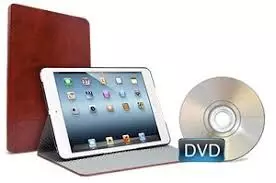
DVD players have been a staple for movie enthusiasts for years, but they come with limitations such as the need for physical discs and lack of portability. With the rise of digital devices like iPads, iPhone.users seek ways to enjoy their DVD collection on these modern gadgets. Import DVD to iPhone/iPad offers unparalleled convenience and portability. Instead of carrying bulky DVD players or discs, you can have your entire movie collection stored digitally on your iPad, ready to watch anytime, anywhere.
Methods to play DVD movies on iPad/iPhone
1.Using a DVD ripping software
One of the most popular methods is using a DVD リッピング software. These programs allow you to extract the contents of a DVD and convert them into digital formats compatible with iPad/iPhone.
2.Converting DVD to iPad/iPhone-compatible formats
To play DVD movies on iPad/iPhone, it's essential to understand the compatibility issues. DVDs come in various formats, including DVD-R, DVD+R, and DVD-ROM. Moreover, iPads have specific requirements regarding the video formats they support, such as MP4, MOV, and M4V.
Once you have selected the appropriate DVD ripper, simply insert the DVD into your computer and follow the software’s instructions to convert the movie to an iPad-friendly format. Make sure to choose the highest possible quality for an optimal viewing experience on your iPad.
Step-by-step guide to playing DVD movies on iPad/iPhone
Step1:Choosing the DVD ripping software
Before you begin, research and select a reliable DVD ripping software that suits your needs. Look for features like ease of use, conversion speed, and output quality.
Step2:Ripping the DVD
Insert the DVD into your computer's DVD drive and launch the chosen ripping software. Follow the software's instructions to rip the DVD and save the movie files to your computer.
Step3:Transferring the movie to iPad/iPhone
Connect your iPad/iPhone to the computer using a USB cable and open iTunes. Select your iPad/iPhone, navigate to the "Movies" section, and click on "Add files" to import the ripped DVD movie. Sync your iPad/iPhone to transfer the movie successfully.
If you want to play videos from your iPad/iPhone on a DVD player, please refer to MP4 DVD 書き込み.
Alternative methods
1.Using third-party apps
There are several third-party apps available on the App Store that allow you to play DVD movies directly on your iPad/iPhone. These apps may require additional purchases or subscriptions but offer convenience for users who prefer not to rip DVDs.
2.Streaming services
Many streaming services offer a wide range of movies, including classics available on DVD. Consider subscribing to a streaming service that provides access to your favorite movies without the need for physical discs.
Tips for Smooth DVD Playback on iPad
Playing your favorite DVD movies on your iPad can be a fantastic experience, but sometimes you may encounter issues that affect the smooth playback of your content. To ensure that you can enjoy your DVD movies on your iPad without any interruptions, here are some essential tips:
Use a High-Quality DVD Ripper: When converting your DVDs to a format compatible with your iPad, make sure to use a reliable and high-quality DVD ripper. This will help preserve the original quality of your movies and ensure smooth playback on your iPad.
Optimize iPad Settings: Before playing a DVD movie on your iPad, make sure to optimize your device settings for the best viewing experience. Adjust the screen brightness, turn off background apps, and connect to a stable Wi-Fi network to avoid buffering issues.
Update iPad Software: Keeping your iPad software up to date is crucial for smooth DVD playback. Regular software updates often include bug fixes and performance enhancements that can improve the overall playback experience.
Clear Cache and Storage: To prevent any lag or stuttering during DVD playback, regularly clear the cache and storage on your iPad. This will free up space and ensure that your device has enough memory to handle the playback of DVD movies smoothly.
By following these tips, you can enhance your DVD viewing experience on your iPad and enjoy seamless playback of your favorite movies wherever you go. Take advantage of these suggestions to make the most out of your iPad and enjoy endless entertainment on the go.
Conclusion
In conclusion, playing DVD movies on iPad/iPhone is achievable with the right tools and methods. Whether you choose to rip DVDs or utilize third-party apps, you can enjoy your favorite movies on-the-go seamlessly. Embrace the convenience and portability of digital media while preserving the charm of classic DVDs.
FAQs
1.Can I play any DVD movie on my iPad/iPhone?
Not all DVD movies may be compatible with iPad/iPhone due to encryption or region restrictions. Ensure your DVD ripping software can handle these limitations.
2.Do I need an internet connection to play DVD movies on iPad/iPhone?
No, once you've transferred the movie files to your iPad/iPhone, you can watch them offline without an internet connection.
3.Are there any legal concerns with ripping DVDs?
The legality of ripping DVDs varies depending on your country's copyright laws. Research the regulations in your region before proceeding.
4.Can I watch DVD movies on my iPad/iPhone in HD quality?
The video quality may vary depending on the resolution of the original DVD and the settings used during ripping or conversion. Aim for higher quality settings for optimal viewing.
5.Are there any free methods to play DVD movies on iPad/iPhone?
While some free software options exist, they may come with limitations or lower quality output. Consider investing in reputable paid software for a better experience.
















