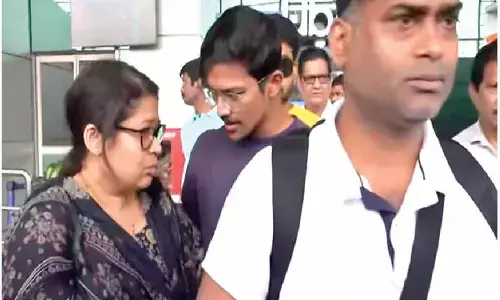Make Pixel Art with Google Sheets
Make Pixel Art with Google Sheets
Most of us, we tend to use Google Sheets for business or budgeting, but did you know, there is another interesting use of spreadsheets.
Most of us, we tend to use Google Sheets for business or budgeting, but did you know, there is another interesting use of spreadsheets. You can make a very impressive pixel painting in minutes, by using Google Spreadsheets.
Tatsuo Horiuchi, Japanese artist uses Microsoft Excel to draw numerous Masterpieces. And Marina and Mallory have created, both bright as well as beautiful wall mural by using Google Sheets.
The idea behind is, is very simple, each cell in the spreadsheet would correspond to a pixel in the painting. You have to find the color of the pixel and set that as the background color of the corresponding in the sheet. And then, you can resize the cells in a manner, that it should look like small perfect squares and your spread sheet would resemble same like an original artwork.
How once can Paint using Google Spreadsheets?
If you desire to create your own spreadsheet art, but you do not have much time to carefully paint each cell manually, here you can find an easy way out for you. All you need to do is, take any favorite photograph, or vector art, GIF or any other image and by using Google Sheets convert those bitmap images into beautiful spreadsheet art.
Below you can find some of the artwork created using spreadsheet
How to create Pixel art using Google Spreadsheets?
All you require to do, simply follow three simple steps, they are
First step, you must install Pixel Art for Google Sheets
Second step type Sheets.new in the browser, so that you can create a new Google sheet. Go to Add-on menu, and then you find an option Pixel art, choose that option and click on select open.
Third step, you can upload any image from your Desktop, hit the Draw button and watch your sheet transform into beautiful art pieces.
How Pixel Art works?
The underlying Google Script will now parse with each and every pixel of the selected image and it will start writing the corresponding hex color codes in the spreadsheet cells, w
It would then set the background color for each cell as the color of the corresponding pixel in the uploaded image. If you have selected the emoji option, then the cell would be filled with the closest emoji which does match the color of the pixel.
The last step would be, Google Script would resize the cells and then turn them into a perfect square, that's all, and your spreadsheet art is made.
If you wish to transform your picture into emoji's pixels, the script would take the average color of the pixel and find the closest emoji and it will add to the corresponding cell in the sheet. The above emoji module is simply based on Monica Dinculescu.