Microsoft Loop App: Features, Benefits, Subscription Details and More
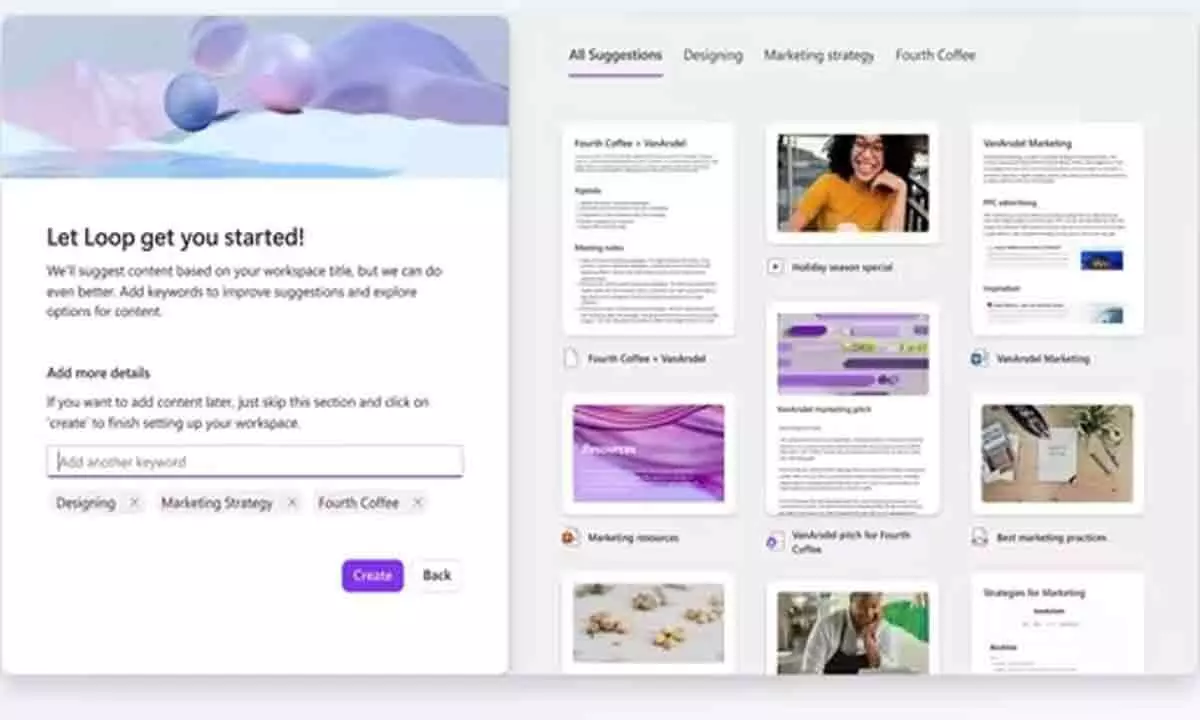
Microsoft Loop app redefines collaboration with AI-powered tools, versatile workspaces, and seamless integration, fostering unparalleled productivity in workspaces. Discover the features and benefits of the Microsoft Loop app, designed to elevate collaboration and productivity within workspaces.
Effective collaboration and heightened productivity are pivotal elements in a thriving workspace. Addressing this challenge, Microsoft unveiled the Microsoft Loop app this year, aiming to foster team collaboration through shared workspaces. This innovative tool empowers individuals and teams to organize tasks efficiently, ensuring seamless project execution and overall company growth. For those seeking a powerful productivity tool, the Microsoft Loop app might be the ideal solution. Explore the features and functionalities that make it a game-changer in the realm of collaborative workspaces.
Understanding Microsoft Loop
The Loop app is a robust collaboration tool designed to equip individuals and teams with effective organizational tools, all accessible across various devices. At the heart of the app is Copilot, an AI-powered assistant that facilitates collaborative brainstorming sessions and generates marketing plans based on user prompts.
The app revolves around three key elements: components, workspaces, and pages. These elements collectively enhance collaboration, keeping teams informed, organized, and connected with all Microsoft 365 applications. The workspace feature provides users a structured view of projects, facilitating efficient progress tracking.
Benefits for Workspaces:
1. Versatile Collaboration with Loop Components:
- Users can garner ideas and feedback through chat, ensuring every perspective is considered.
- Easy creation and editing of notes, task lists, numbered lists, and tables within the chat to keep teams well-informed about ongoing changes.
2. Access to Microsoft 365 Tools and AI Assistance: - Seamless integration with Microsoft 365 tools and the Copilot AI assistant equips teams with advanced functionalities.
- Improved collaboration, communication, and productivity through efficient task and project management.
3. Intelligent Suggestions and Templates:
- The app provides intelligent suggestions and page templates, eliminating the need to start presentations or projects from scratch.
Accessibility and Compatibility
- Microsoft Loop is accessible via web, iOS, and Android platforms, ensuring flexibility in usage.
- Compatible with essential tools such as Teams, Outlook, Word for the Web, and Whiteboard.
Subscription Details
- Users can access the Microsoft Loop app through a yearly or monthly subscription, available in both home and business formats.
- Higher subscription plans offer exclusive features and additional storage for secure file and document management within the app.
The Microsoft Loop app is a potent solution for enhancing team productivity, fostering clear communication, and promoting collaborative workflows. By providing a structured approach to task management and project execution, the app paves the way for seamless teamwork and achieving organizational goals.

