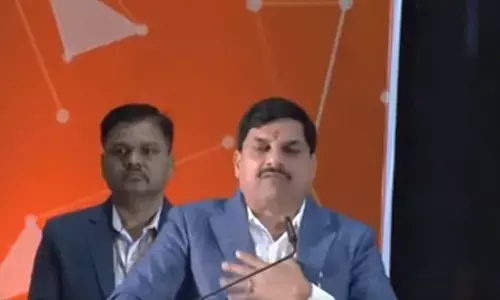WhatsApp Update: WhatsApp Unveils Pin Chat Feature for Enhanced Visibility

WhatsApp Update: The new pin message feature enables users to highlight critical messages for quick and easy reference.
WhatsApp has recently unveiled its latest feature, allowing users to pin important messages in both group and individual chats. Meta, the parent company of WhatsApp, announced on Tuesday, that the rollout is currently in progress for Android, iOS, and PC users.
The pin message feature is designed to enable users to highlight critical messages for quick and easy reference. All message types, such as text, polls, images, emojis, and more, can be pinned, ensuring end-to-end encryption.
Key Features and How It Works:
- Pinned messages can be set to last for 24 hours, the default 7 days, or an extended 30 days.
- Group chat admins can control who has the authority to pin messages, allowing customization for everyone or only admins.
- Messages automatically unpin after the set duration expires, providing a streamlined and organized chat experience.
How to Pin Messages:
Android:
1. Tap and hold the desired message.
2. From the context menu, tap More options.
3. Select Pin and choose the duration.
4. Confirm by tapping Pin again.
iPhone:
1. Tap and hold on the message.
2. Tap More options.
3. Select Pin and choose the duration.
4. Confirm by tapping Pin.
Web/Desktop:
1. Select the message to pin.
2. Click the three dots icon.
3. Choose Pin message and select the duration.
4. Confirm by clicking Pin.
Pin Message Settings in WhatsApp Group Chats:
- Android: Open the group chat, tap More options > Group Settings, and turn on Edit group settings.
- iPhone: Open the group chat, tap Group info > Group Settings > Edit Group Settings, and choose "All members" or "Only admins."
- Web/Desktop: Open the group chat, click Group info > Group settings > Edit group info, and select "All members" or "Only admins."
Once enabled, anyone with permission can pin messages, with system messages informing everyone in the chat about the pinning activity.