Alert! These Google Play Store Apps are Dangerous! Follow these Rules
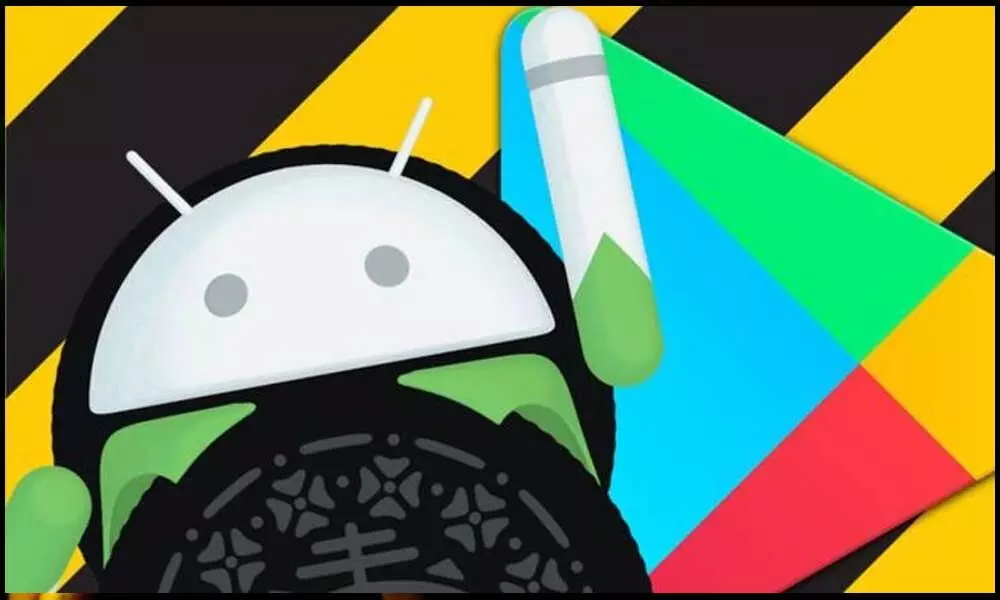
Now, security researchers have discovered a whopping 19,000 and more apps on the Google Play Store that put users' personal information at risk.
The Google Android mobile operating system is not a malicious third-party application. Now, security researchers have discovered a whopping 19,000 and more apps on the Google Play Store that put users' personal information at risk. This information has been exposed due to problems with Google's Firebase database and affects a wide variety of applications that most users have on their phones. However, the web security of these applications is compromised.
The Firebase database is a cloud-hosted database that application developers use to create desktop and mobile applications in which data is stored and synchronized in real-time. Data is kept locally, and even when offline, real-time events continue to fire, giving the end-user a responsive experience.
Now, Avast Threat Labs researchers found that more than 19,300 Android apps were exposing user data, including personally identifiable information (PII) collected by the apps, such as names, addresses, location data, and in some cases, even passwords, due to misconfiguration of the Firebase database. The researchers found that this flaw not only affected Android applications in all categories, but also affected applications in regions around the world, including Europe, Southeast Asia, and Latin America.
Follow these rules before you download any app from Google Play Store:
1. Always check before you download an application from the Google Play Store. Please read the documents carefully, there will be many problems that will indicate that it is not safe to download. The language will have a problem and there will be spelling errors.
2. Never download apps that promise rewards without asking you to pay anything.
3. Always read user reviews before you download the apps.
4. Never download applications that ask for permissions that you are not ok sharing or that disclose your secret information.
5. Always have good antivirus software before you install any applications. Mobile antivirus protects you and your phone from online scams.








