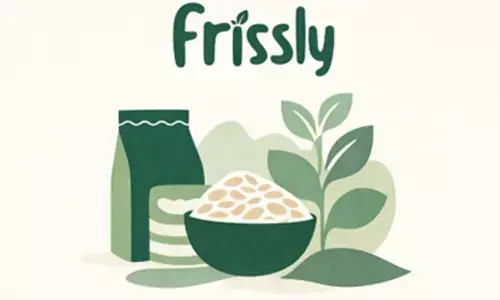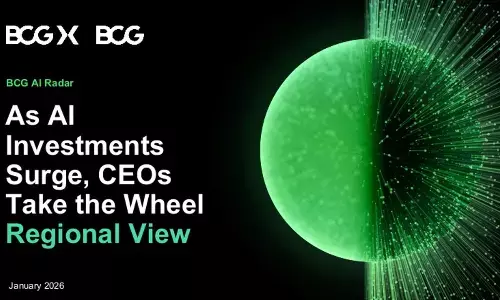All the new features coming with iPadOS 16

The new version of iPadOS includes a redesigned Home app, a new Whiteboard app, support for passcodes in Safari, and a host of exciting new features.
All the new features coming with iPadOS 16
The new version of iPadOS includes a redesigned Home app, a new Whiteboard app, support for passcodes in Safari, and a host of exciting new features. However, one of the biggest offerings will only be available if you have an iPad with an M1 chip: Stage Manager, which allows apps to display as overlapping windows and lets you drag and drop windows onto other screens.
New Features Coming with the iOS 16
iOS 16 will come with a veritable treasure chest of new features, including the ability to customize your lock screen with new fonts, colours, and widgets; the ability to link your lock screen to your Focus app; continuous notifications; some big updates to Messages, including the ability to edit a text after you've sent it; Live Text for videos and a multitude of other features and updates.
What Devices Support iPadOS 16?
iPad Pro (all models)
iPad Air (3rd generation and later)
iPad (5th generation and later)
iPad mini (5th generation and later)
How to Install the iPadOS 16 Beta
- Go to Apple's beta software portal from your iPad's Safari browser. Sign in or sign up with your Apple ID.
- Click on the text that says iPadOS. Doing so will bring up a reminder to back up first in case you need to revert your operating system to a previous state.
- Scroll down until you find Download Profile, and select it. This may result in a warning that the website is trying to download a configuration profile. Select Allow. A popup will appear saying that you can set up the new profile from the Settings app.
- Open the Settings app and a new section called Downloaded Profile should be added near the top. Select it and you should have access to the beta software download. You may need to restart your iPad first.
Lastly, if nothing prompts you to begin the download, open the Settings app, go to General, and then search for Software Update to install the beta software.