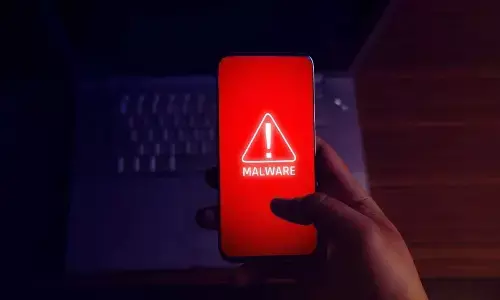Buyer's Guide: Things to look for when buying a refurbished laptop

Adishwar Jain is the CEO and founder of EazyPC, a company that specialises in providing IT products and refurbished laptops.
Although there is a significant demand for refurbished laptops, which means you might have the opportunity to save money, you ought to be aware of certain typical risks before purchasing a used PC. The cost of laptops has risen. In such a scenario, choosing one in good condition and refurbished can be a fantastic option. Many students and employees want to purchase new computers so they can take classes, do homework, study online, or, for that matter, work remotely.
Adishwar Jain, CEO and Founder of EazyPC
Adishwar Jain is the CEO and founder of EazyPC, a company that specialises in providing IT products and refurbished laptops. He acquired valuable expertise during his tenure as a consultant with renowned companies such as KPMG and Grant Thornton before embarking on his entrepreneurial journey. His vision throughout this venture has been to make technology accessible to everyone in the country. To contribute to this mission, EazyPC, under the supervision of Mr Jain, offers refurbished laptops and IT products, all of which come with a 6-month warranty and on-site support.
Finding the ideal refurbished laptop that satisfies all your requirements might be difficult, whether you are a college student or a professional in the workforce. You will inevitably become perplexed because so many models are practically released daily, and getting your hands on the right one might be challenging. He says it will be easier for you to select a refurbished laptop if you keep in mind your various expectations.
Always start with online reviews
People miss this chance because they must still determine where to go for the right customer reviews. Browse the reviews of any used laptops you're contemplating buying before deciding. Analyse the reviews for trends in both the computer's advantages and disadvantages. The reviews can be checked across multiple platforms, like Facebook or other forums.
Refrain from using computers that are older than roughly seven years.
Over seven years old, a computer is likely to be overly slow, beaten down, and out of date. Choosing correctly so that it proves beneficial and worthwhile should be a prior concern because if you're again in a position to replace the laptop just months after getting it, then it's undoubtedly a waste of money. Moreover, depending on the age of the laptop, it is crucial to thoroughly inspect it for dents and scratches.
Demand a genuine purchase receipt
A risk exists when purchasing a laptop from a seller without first verifying its legitimacy. By requesting a legitimate purchase receipt, you can confirm that the vendor is legitimate and that the used laptop is not illicit. You could also request the accessories, the laptop's box, and the original packaging. If the laptop's serial number matches that on the box, you can determine whether it is authentic or not.
Look for dead pixels on the display
When working on a laptop, you primarily look at the monitor. So, when selecting a laptop, ensure the screen is functional and error-free. Don't buy laptops whose displays have dents or scratches. At first, it may not appear like a significant concern, but after some time, it does begin to affect you. You only need to turn it on for 3 to 4 minutes and then carefully examine the display to check for this issue before purchasing. You'll notice dead pixels if they emerge on your new laptop because they are rather visible once they occur.
Performance test
Try multitasking by opening numerous browser windows and system programmes and transitioning between them. Use the laptop for 10 to 15 minutes to see if the performance is satisfactory. Don't be afraid to ask the seller why the laptop is slow or freezing if you discover it so.
Test the I/O ports and the keyboard
When purchasing a secondhand laptop, always inspect the ports. You don't want to be left with a laptop that lacks any USB ports or has a broken charging port. You can begin by testing the charging pin. When purchasing a laptop, look for any defects relating to the keyboard keys, as they are a common area for problems. If you feel some keys are difficult to press, they may quit functioning eventually. Remember to inquire about this and get the seller's opinion when the problem first appeared.
Last but not least, analyze the system's battery backup; a laptop that has been used frequently might shut down more quickly. As a result, monitor the battery's rate of discharge by using it for at least twenty minutes. Buying a used portable computer could save you a lot of money. Some people are hesitant to purchase used laptops, but they should because, with appropriate care, this product will last longer than any other brand. Given the market situation, picking refurbished laptops from reliable retailers over brand-new devices is smart. The only thing to be taken care of is eluding the risk of scammers or other fraudulent providers in the market.