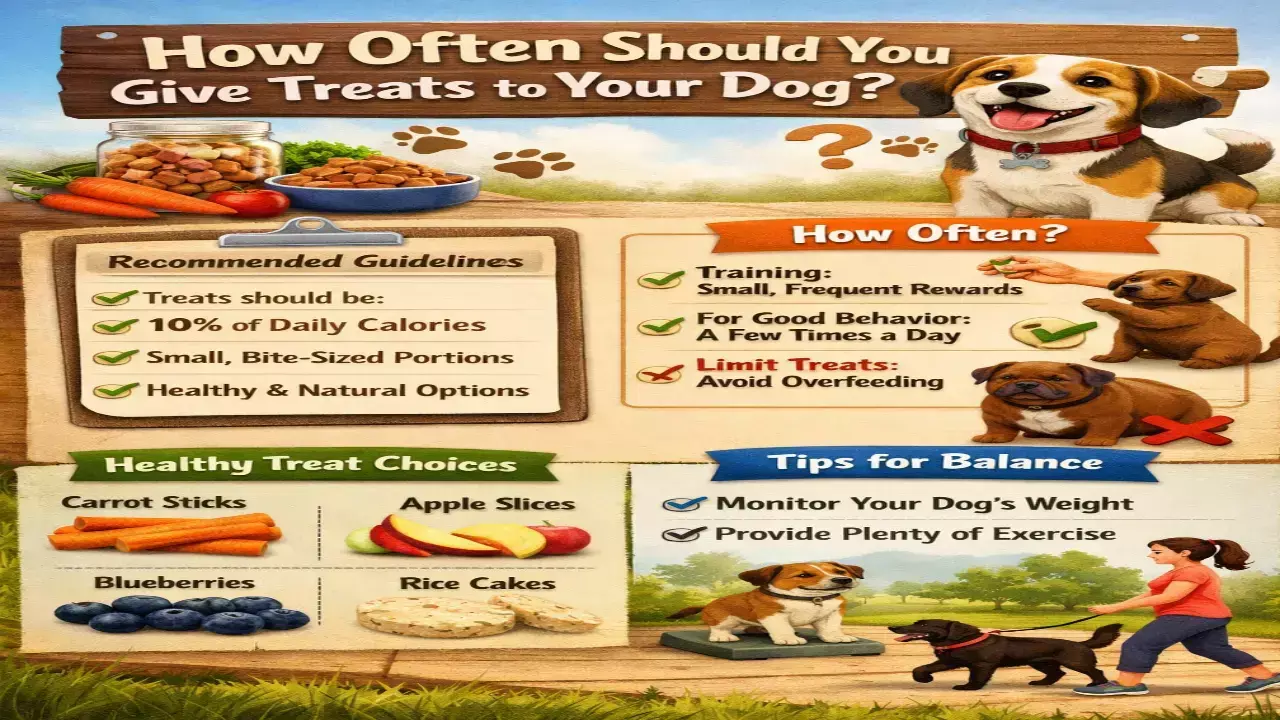Google One subscribers can now use Magic Eraser

Google One subscribers can now use Magic Eraser (Image: Foundry)
Google has made the feature available to anyone with a Google One subscription. So, whether you use an Android phone or an iPhone, you can get the Magic Eraser feature, exclusive to Pixel phones.
With Pixel Phones, Google introduced a cool feature called Magic Eraser, which can remove unwanted people and objects from images. Now Google has made the feature available to anyone with a Google One subscription. So, whether you use an Android phone or an iPhone, you can get the Magic Eraser feature, exclusive to Pixel phones.
How does Magic Eraser help edit your photos?
Sometimes we realize that the image will be better without certain things. For example, there could be a person, an object or a power line distracting from the main focus of the photo. This can be tiring, but with Magic Eraser, you can very easily remove these extra things from your photo with a few taps. Not just objects, you can also remove the unwanted crowd from your image.
Magic Eraser detects distractions in your photos, like people or objects you don't want to be there. Then, you can circle or brush over them, and Magic Eraser will erase them from the photo. This makes cleaning up your photos easy and removes anything you don't want.
Not only removing distractions, but Magic Eraser also has a camouflage feature. This allows you to change the colour of the objects in your photo to help them blend naturally with the rest of the image. This can be useful if things in your photo stand out too much and take your attention away from the main focus of the photo. Magic Eraser comes in handy for anyone who wants to clean up their photos and remove distractions. With a few taps, you can make your photos look more professional and polished.
In addition to Magic Eraser, Google One subscribers can use the HDR effect on videos. The feature allows you to enhance the brightness and contrast in your videos.