Drag And Drop Option Connects Your PC And Mobile

Here is another amazing feature… Now users can drag and drop the files between mobile and PC in a hassle-free manner.
Yes… You heard it right! Microsoft has updated the 'Your Phone' application and made it possible. For instance, if you want to see your image on PC which is lied in your phone, you need to email it. That was only the option or sometimes WhatsApp could help you with its web version.
But from now on, you can easily drag and drop the files or images between your smartphone and personal computers. This feature is available for all the Samsung mobiles which run with Windows 1.5 version or higher ones. Even your PC also should be updated ones with Windows 10 OS.
To make this feature work both on your mobile and PC, both the devices should be connected to the same Wi-Fi network. To your surprise, one can transfer 100 files at a time but the condition is each file should be below 512 MB in size.