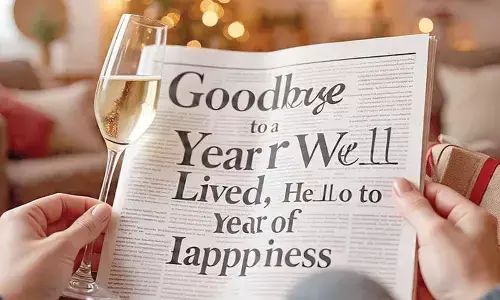How to Use SnapTik: A Step-by-Step Guide for TikTok Downloads

If you're an avid TikTok fan, you know how frustrating it can be to find a video you love and not be able to download it for later viewing. This is where SnapTik comes in - the ultimate TikTok downloader that allows you to download your favorite videos and stories from the platform straight to your device.
In this step-by-step guide, you'll learn how to use SnapTik for TikTok video downloads, along with its various features such as slideshow creation, story downloading, MP3 conversion, and more. With easy-to-follow instructions for every step, you'll be able to navigate SnapTik like a pro, never missing out on a TikTok video again!
So, whether you're interested in downloading TikTok videos without watermarks, creating slideshows, or converting videos to MP3, SnapTik has got you covered. Let's get started!
What is SnapTik and How Does it Work?
SnapTik is a user-friendly platform that allows users to download TikTok videos effortlessly. It works by enabling users to copy the TikTok video links and paste them onto the SnapTik application, which automatically initiates the download process. The platform supports a wide range of video formats, including MP4 and MP3, enabling users to customize their video downloads.
What sets SnapTik apart is its simple and intuitive interface. Users can effortlessly navigate the platform and download TikTok videos at lightning-fast speeds. The platform is compatible with various devices, including smartphones and computers, making it a versatile tool for all users.
In summary, SnapTik is a powerful TikTok downloader that enables users to save and enjoy their favorite videos offline. Its user-friendly interface and vast features make it an indispensable tool for anyone looking to download and enjoy TikTok videos effortlessly.
Why Use SnapTik for TikTok Downloads?
Downloading videos from TikTok can be a hassle if you don't have the right tools. This is where SnapTik comes in - the ultimate TikTok downloader that provides a plethora of benefits and advantages for its users.
One of the primary reasons to use SnapTik is the convenience it offers. With just a few clicks, you can download your favorite TikTok videos to your device and watch them offline, without the need for an internet connection. Additionally, SnapTik boasts a user-friendly interface that ensures a smooth and seamless downloading experience, even for those who are not tech-savvy.
Quality is another key factor that sets SnapTik apart from the competition. Unlike other TikTok downloaders that may compromise video quality during the download process, SnapTik allows you to download videos in their highest resolution. This means that the videos you download will maintain the same quality as those on TikTok, if not better.
Overall, if you're looking for a hassle-free and high-quality TikTok downloader, SnapTik is the way to go. Try it out today and experience the benefits for yourself.
Step 1: Install SnapTik on Your Device
Before downloading TikTok videos using SnapTik, users must first install the application on their device. SnapTik is compatible with both smartphones and computers, making it accessible to a wide range of users.
To install SnapTik on a smartphone, users must first visit the official website and download the APK file. Once downloaded, users should enable the "Install from Unknown Sources" option in their phone's security settings to complete the installation process.
For desktop users, SnapTik can be downloaded directly from the official website. Simply select the appropriate version for your operating system and follow the prompts to complete the installation.
Once installed, SnapTik is ready to be used for downloading TikTok videos seamlessly.
With SnapTik, users can experience a hassle-free downloading process for all their favorite TikTok videos.
Get started by installing SnapTik on your device today and enjoy unlimited access to the world of TikTok.
Step 2: Find the TikTok Video You Want to Download
Using SnapTik is the easiest way to download TikTok videos. Once you have installed SnapTik, you can start looking for the TikTok video you want to download. Simply open TikTok on your device and browse through the videos to find the one that you wish to save.
Alternatively, if you have a specific video in mind, you can use the TikTok search function to locate it quickly. Once you have found the right video, you can proceed to the next step and download it using SnapTik.
With SnapTik, you can download any TikTok video with just a few clicks, ensuring that you can enjoy your favorite content offline and share it with your friends and family.
Ensure that the TikTok account and video are public.
Step 3: Copy the TikTok Video Link
To download a specific TikTok video using SnapTik, the user must first obtain the video's unique link. To do so, simply locate the desired video on the TikTok app and click on the "Share" icon. From there, select the "Copy Link" option to copy the link to the device's clipboard. Alternatively, users can select the "Copy Link" option from the video's share menu on the SnapTik website. Once copied, the video's link can then be pasted into the SnapTik application for download.
Step 4: Open SnapTik and Paste the Video Link
Now that you have found the TikTok video you want to download and copied the link, it's time to open SnapTik and paste the link to initiate the download process.
First, open the SnapTik application on your device. Once the platform loads, locate the "Paste link here" field. To paste the video link, simply right-click and select "paste" or press "Ctrl+V" on your keyboard.
After pasting the link, click on the "Download" button. The video will start downloading, and you can track the progress in the download queue. SnapTik ensures that the downloaded video is of high quality and without watermarks, providing you with a seamless viewing experience.
With SnapTik, downloading TikTok videos has never been easier.
Step 5: Choose the Preferred Download Format
After pasting the TikTok video link into SnapTik, users will be directed to a page where they can choose their preferred download format. SnapTik offers several options, including MP4 for video and MP3 for audio. Simply select the desired format and click Download to initiate the process.
With SnapTik's efficient and user-friendly interface, downloading TikTok videos has never been easier. Whether for personal enjoyment or professional use, SnapTik is the ultimate TikTok downloader for seamless and high-quality downloads.
Step 6: Download the TikTok Video
After pasting the TikTok video link in SnapTik, the last step is to download the video. To do this, simply click on the "Download" button located next to the preferred download format, whether it be MP4 or MP3. The file will start downloading immediately, and once complete, readers can save the video to their device to enjoy anytime, anywhere.
With SnapTik, downloading TikTok videos has never been easier or more convenient. Users can access high-quality downloads and numerous customization options, making it the ultimate TikTok downloader for any TikTok lover. Try SnapTik today and elevate your TikTok video downloading experience.
Downloading TikTok Stories with SnapTik
SnapTik is not just limited to downloading TikTok videos, as it also provides users with the capability to download TikTok stories. This feature is ideal for those who want to keep a specific TikTok story for future reference or compilations.
To download a TikTok story using SnapTik, users must follow a few simple steps. Firstly, open the TikTok application and navigate to the desired story. Next, copy the story link by selecting the 'Share' option and choosing 'Copy Link'.
After copying the link, open the SnapTik application and paste the link in the search bar. SnapTik will automatically detect and load the TikTok story, providing users with a variety of download options to choose from. Choose the preferred download format and resolution, and then click the download button to save the file to your device.
With SnapTik, downloading TikTok stories has never been easier. It’s a perfect tool for users who want to save their favorite TikTok stories without any hassle.
Creating Slideshows from TikTok Videos
With SnapTik, users can do much more than just download TikTok videos. One of its standout features is the ability to create slideshows using downloaded videos. To start, simply download the TikTok videos using SnapTik and follow these steps:
Open the downloaded videos in a video editor or slideshow maker of your choice.
Drag and drop the videos into the editing timeline according to your desired sequence.
Add transitions, effects, music, and other elements to customize your slideshow to your liking.
Export your completed slideshow as a video file.
Whether you want to showcase your favorite TikTok videos or create a memorable video for a special occasion, SnapTik makes it easy to do so. Try it out today and explore your creativity!
Converting TikTok Videos to MP3s
With SnapTik, users can easily convert their favorite TikTok videos into MP3 format, allowing them to enjoy their favorite tracks offline. This feature is particularly useful for those who appreciate the soundtracks on TikTok and want to create a personal audio library.
To convert a TikTok video to MP3 using SnapTik, users can simply follow the steps outlined in previous sections to download the video first. Once downloaded, they can choose the MP3 format and start the conversion process within SnapTik. The audio file will be saved to their device and can be accessed anytime.
With SnapTik's efficient conversion process, users can save time and effort in manually searching for their favorite tracks. By converting TikTok videos to MP3s, they can easily incorporate these tracks into their playlists, creating their own unique music library.
Overall, SnapTik's MP3 conversion feature enhances the overall TikTok experience, providing seamless access to users' favorite tracks, anytime and anywhere.
Try SnapTik today and discover the convenience of converting TikTok videos into MP3 format!
Downloading TikTok Videos Without Watermarks
TikTok videos are great for entertainment and sharing with friends, but the watermark can be distracting and reduce the overall viewing experience. Fortunately, SnapTik offers a solution to this problem, allowing users to download TikTok videos without watermarks.
With SnapTik, users can simply copy the TikTok video link and paste it into the SnapTik application. The app allows users to select the desired video quality and format before initiating the download process. Once the download is complete, users can view the video without any distracting watermarks.
SnapTik's user-friendly interface and high-quality downloads make it the ultimate TikTok downloader, providing a seamless downloading experience for users. Try SnapTik today and enjoy TikTok videos without watermarks.
Downloading Douyin Videos with SnapTik
SnapTik isn't just restricted to downloading TikTok videos. It can also download Douyin videos! Douyin, also known as TikTok China, is another popular video-sharing app that allows users to create and share short videos.
With SnapTik, downloading Douyin videos is a breeze. First, locate the video you want to download on the Douyin app and copy its link. Then, open the SnapTik app, paste the link into the search bar, and select your preferred download format. Finally, click the download button and wait for the video to download.
By using SnapTik, you can easily access and save your favorite Douyin videos for offline viewing. Plus, with its user-friendly interface and quick download speeds, downloading Douyin videos has never been easier!
Exploring Additional Features of SnapTik
In addition to being a comprehensive TikTok downloader, SnapTik also offers several other useful features that make it a go-to platform for video enthusiasts.
Batch Downloads
SnapTik lets you download multiple TikTok videos simultaneously in just a few clicks. This feature is particularly useful for those who want to save time by downloading videos in bulk rather than one at a time.
Playlist Creation
With SnapTik, you can create playlists of your favorite TikTok videos, allowing you to easily access them whenever you want without the need for an internet connection.
Video Conversion Options
Aside from being an excellent TikTok downloader, SnapTik also lets you convert downloaded videos to various formats, such as MP4, AVI, and 3GP. This feature makes it possible to enjoy your downloaded TikTok content on a broader range of devices.
Overall, SnapTik is a versatile and highly functional platform that offers users a wealth of features beyond its primary function as a TikTok downloader. Whether you're looking to create playlists, convert videos, or download multiple videos simultaneously, SnapTik has you covered.
Conclusion
Downloading TikTok videos has never been easier or more convenient than with SnapTik. As the ultimate TikTok downloader, SnapTik offers numerous advantages, including a user-friendly interface, high-quality downloads, and the ability to download videos without watermarks.
By following the simple step-by-step guide outlined in this article, readers can easily download their favorite TikTok videos in various formats, create slideshows, convert videos to MP3, and more. Additionally, SnapTik's compatibility with Douyin videos and other useful features, such as batch downloads and playlist creation, make it an unbeatable tool for TikTok enthusiasts and content creators alike.
Don't waste any more time searching for the perfect TikTok downloader – give SnapTik a try and experience seamless video downloads today!
How to Use SnapTik: A Step-by-Step Guide for TikTok Downloads