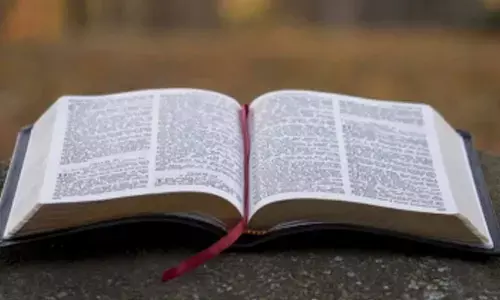iOS 17 Public Beta Released: 5 New Features, List of Eligible iPhones

Apple released the beta version of iOS 17 to public beta testers, giving them access to new features like StandBy mode, interactive widgets, NameDrop, and updates to the Phone, Messages, and FaceTime apps.
Apple has released iOS 17 beta to public beta testers. This means that those who have signed up for the public beta test of the latest iOS update will be able to use the features of iOS 17 on their iPhones. Until now, the beta version was only available to developers. Apple released three developer beta versions of iOS 17, so the first public beta offers the same content as the third developer beta.
Apple iOS 17 comes with many new features for iPhone users. Let's see the main features.
StandBy option
With iOS 17, the iPhone can serve as an information centre with the StandBy option. With the feature enabled, the iPhone will display the time, live activities, incoming notifications, and widgets on the lock screen. Note that the feature only works when you charge your Apple iPhone.
New widgets
iOS 17 brings interactive widgets to the lock screen and home screen on Apple iPhones. These widgets are compatible with their own and third-party applications.
NameDrop
Apple iPhone users can share their contacts with nearby iPhones using the AirDrop feature, which already exists on iPhones. This new ability to share contacts via AirDrop is called NameDrop.
Update to Phone and Messages app
iOS 17 also adds a customizable contact poster in the Phone app, allowing users to choose what they see when you call them. Features like live voicemails and mute unknown callers will also be available in select regions.
Coming to the Messages app, iOS 17 allows users to create custom labels. There is also a check-in feature that shares live data like battery data, live location, estimated time of arrival, and more with the selected contact.
FaceTime app updates
With iOS 17, iPhone users can record and send an audio/video message in case they miss a call. Users can add 3D effects to their video during a FaceTime call. They can also start a FaceTime call directly on Apple TV.
Another feature worth mentioning is Personal Voice in Accessibility, which helps people with speech loss create a voice that sounds like theirs and use it with Live Speech to communicate in calls and conversations.
How to download the iOS 17 public beta
As mentioned above, it is rolling out to those who have signed up for Apple's beta testing program. You can download iOS 17 by heading to the Settings app on your iPhone if you have one. Tap on General > Software Update and then toggle on the iOS 17 Public Beta option.
Apple iPhones eligible for iOS 17
iPhone XR
iPhone XS
iPhone XS Max
iPhone 11 series
iPhone 12 series
iPhone 13 series
iPhone 14 series
iPhone SE (2020)
iPhone SE (2022)