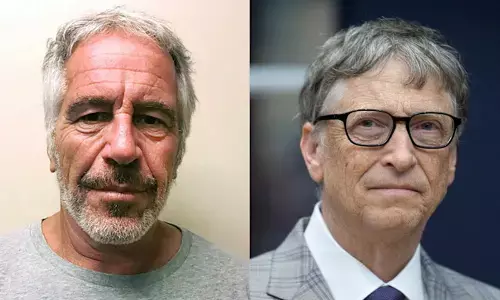WhatsApp finally rolls out disappearing, view once photos and videos feature for all users

WhatsApp finally rolls out disappearing, view once photos and videos feature
WhatsApp'sView Once or Disappear feature is all about ensuring your sensitive photos and videos don't come back to haunt you in the future.
WhatsApp is known to add new features to the app regularly in a constant effort to stay ahead of its rivals. This results in very useful chat features that are provided to users. These new WhatsApp chat features can add new functionality, modify the interface, and improve user privacy. Last month, the app began testing its upcoming multi-device feature for a limited number of beta users, while end-to-end encrypted backups were also tested for a time. Now WhatsApp is rolling out a new "View Once" feature to make images disappear for all users of the app.
Benefits of WhatsApp's View Once feature: We are aware that WhatsApp was testing the beta version of the new View Once mode for images, on both iOS and Android. In a blog post-Tuesday, Facebook explained the reason behind the new feature. While the company mentions that the feature aims to improve user privacy by automatically getting rid of messages after a certain period, there is another reason why WhatsApp introduced this feature: to declutter your phone.
While taking photos and videos has become more common simply as mobile phones get smarter, the company says these images can occupy space on your phones and clutter your camera roll. This can lead to storage management problems later, where you may need to browse hundreds/thousands of photos and videos and then delete them. These can be as safe as items on your shopping list or clothes at the mall or something that is much more delicate.
How WhatsApp's View Once feature works: In WhatsApp, if you send a message that disappears, you will find a "View Once" icon in the middle. When you receive the media, the preview will not appear. After you've seen it once, you won't be able to reopen it, just like Snapchat, Instagram, and Facebook Messenger. "After the media has been viewed, the message will appear as 'open' to avoid any confusion about what was happening in the chat at the time," says the company.
To send someone a View Once photo or video on WhatsApp, you can use the app's camera to quickly snap a photo or video and then tap on the icon (1) which will then send the newly captured media as View One media. time. Once you send it, you won't be able to tap to open the image at its end, and the recipient will only be able to view it once.