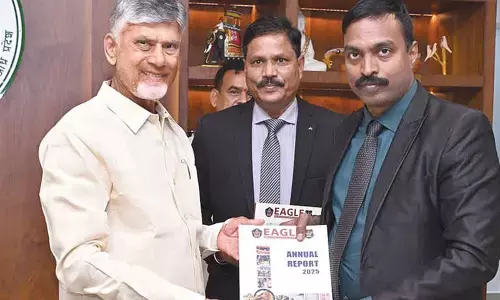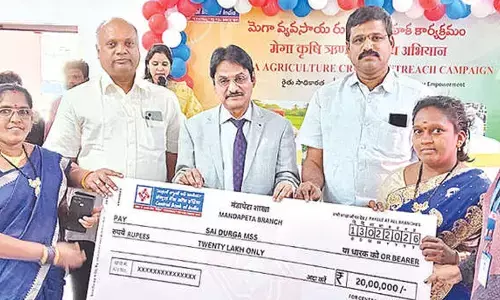WhatsApp update: Increased media sharing limit and more

According to the update's changelog, people can now share many images in one go. WhatsApp now allows anyone to share up to 100 images with contacts.
WhatsApp rolled out some new features for everyone using the Android version of the app. The popular messaging app has added the ability to share up to 100 photos with their contacts, and now you can also add a title when sharing a document on WhatsApp. In addition, some minor updates have also been released for the stable version of WhatsApp. Here is everything you need to know.
WhatsApp launches new features for the Android stable version
According to the update's changelog, people can now share many images in one go. WhatsApp now allows anyone to share up to 100 images with contacts. Currently, the limit has been set to 30. If WhatsApp users want to share hundreds of images from some event, they must repeat the process because the sharing limit is relatively low. The new limit of 100 could offer great relief to those who like to click many photos and exchange them with friends on WhatsApp.
WhatsApp now allows all users to add longer group topics and descriptions to describe the group's existence. There is now also an option to create custom avatars and use them as stickers and profile pictures. You need to go to Settings > Avatar to create one. Furthermore, WhatsApp now also provides the option to allow you to add captions when sending any document to anyone.
While the photo sharing limit increase is the best addition so far, other minor updates are likely to help people out somehow. WhatsApp is also expected to allow people to share images in their original quality soon, which will be another big update in 2023. The service currently compresses the quality of photos or videos you share with anyone on the messaging app, making it that ruins the feeling and the memories.
Currently, it is unknown when the platform will add the ability to share original-quality media on WhatsApp. It was spotted in the beta version and is expected to come to the stable version soon. But, users who don't want their photos or videos to be compressed on WhatsApp can upload photos to Google Drive first and then share the link on the app to avoid losing quality.