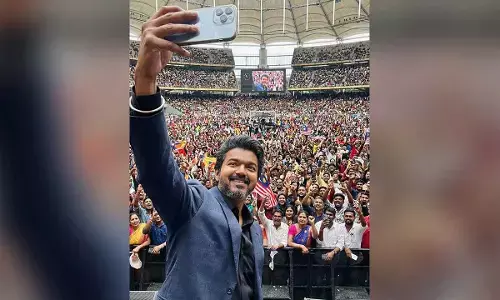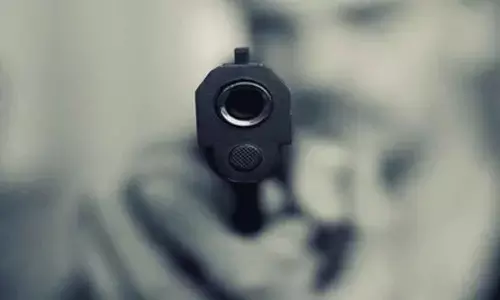WhatsApp view once photos and videos feature has a major defect

WhatsApp has introduced a new feature
WhatsApp photo and video disappearance is a very useful feature, but it is marred by a major flaw that can create problems for users.
WhatsApp has introduced a new feature that allows users to send self-destructing photos and videos within the application. This has been one of the features that Snapchat has been offering since the beginning, and now WhatsApp has rolled out. This WhatsApp feature is called "View Once" and it will allow users to send photos and videos that, as the name suggests, can only be viewed once. In fact, once the recipients have opened it, it will automatically self-destruct. It will be gone from everywhere and cannot be forwarded, saved or shared, WhatsApp confirmed. The recipient will not allow the recipient to save any media sent through the disappearing photos and videos feature, it added. Another thing to keep in mind is that if any media submitted via the "View Once" feature does not open within 14 days, it will be automatically deleted.
Facebook on WhatsApp View Once feature: Facebook said in its statement: "While taking photos or videos on our phones has become such a big part of our lives, not everything we share needs to become a permanent digital record. On many phones, simply taking a photo means it will take up space in your camera roll forever. That's why today we're rolling out new View Once photos and videos that disappear from the chat after they've been opened, giving users, even more, control over their privacy."
Big defect in WhatsApp's View Once feature - There is a problem though. Care must be taken while using the View Once feature, as nothing prevents recipients from taking a screenshot and saving it to their devices. Therefore, WhatsApp users should send this type of media only to trusted contacts. Why WhatsApp has not enabled sending a warning to the sender that the recipient has taken a screenshot is a mystery. Snapchat informs senders about a screenshot and WhatsApp could have done the same.
How to use WhatsApp View Once feature: To use this feature, your WhatsApp account should be updated to the latest version. To share media through the View Once feature, open any chat, individual or group, and add a photo or video – either via the camera icon or the paperclip symbol on iOS and Android. Before you click send, tap on the "number one" View Once icon located to the right of the text bar. Tags: WhatsApp, View Once,