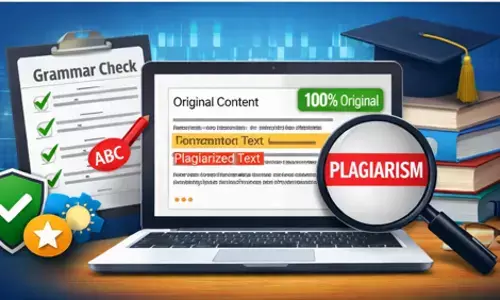Windows 11 to Integrate Android Phone Access in File Explorer

Microsoft tests the new Windows 11 feature for seamless Android phone access via File Explorer, simplifying file management.
Microsoft is testing a new feature in Windows 11 that allows users to access their Android phone files directly through File Explorer. This feature, available to Windows Insiders, enables wireless browsing of folders and files on an Android device, similar to how USB devices are accessed.
With this integration, your Android device will appear on the left side of File Explorer, allowing you to copy, move, rename, or delete files between your PC and phone. This streamlined approach is faster and more convenient than using the existing Phone Link app.
To use this feature, you need a device running Android version 11 or higher, be part of the Windows Insider program, and have the beta version of the Link to Windows app installed. All four Windows Insider channels, including the Release Preview ring, can test this feature, suggesting a wider rollout is imminent.
To enable Android phone access in File Explorer, navigate to Settings > Bluetooth & Devices > Mobile Devices, and select the Manage Devices section. Here, you can toggle the option for File Explorer access alongside settings for notifications and camera access.