The Power of UV Mapping In 3D Modeling
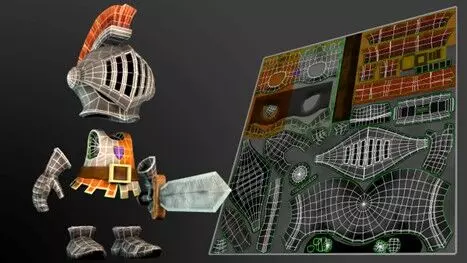
UV mapping is indispensable in 3D modeling, enriching digital creations with realism and visual allure. Essentially, it translates 3D surfaces onto a 2D plane, facilitating precise texture application for lifelike details in animations, games, and architectural visualizations. Effective UV mapping imbues models with depth and richness, which is crucial for captivating designs. This article reviews UV mapping basics, highlighting its significance and revealing techniques for artists to maximize their digital creations' potential. Understanding UV mapping's essence is paramount in the 3D modeling realm, as it bridges the gap between imagination and realization, elevating the quality and authenticity of virtual environments.
Smooth Texture Application: Enhancing Realism
Uniform texture application is paramount in UV mapping, directly influencing the realism and visual fidelity of 3D models. Seamless textures, patterns, or images that seamlessly tile across surfaces without visible seams or repetitions enhance models' natural and cohesive appearance.
Utilizing seamless textures in UV mapping allows artists to achieve remarkable realism and detail in their 3D creations. Whether replicating intricate wood grain, subtle marble variations, or natural terrain irregularities, seamless texture application fosters authenticity, elevating overall design quality.
A significant challenge in seamless texture application is maintaining consistency and continuity across the model's surface. Artists meticulously align and scale textures to ensure seamless transitions between different UV coordinates, masking any seams or discontinuities.
Fortunately, advancements in UV mapping tools and techniques have democratized seamless texture application. With adept skills and attention to detail, artists can leverage seamless textures to infuse 3D models with depth, richness, and realism, captivating viewers and breathing life into digital environments.
UV Unwrapping Techniques: Efficient Mapping Strategies
UV unwrapping techniques are essential for efficient mapping strategies in 3D modeling. This process involves flattening a 3D model onto a 2D plane and creating a UV map that serves as the blueprint for applying textures accurately. Here are some techniques commonly used by artists:
Planar Projection: This method projects textures onto a model from a single direction, ideal for flat surfaces or objects with simple geometry.
Cylindrical and Spherical Projection: These techniques wrap textures around cylindrical or spherical objects, maintaining consistency across curved surfaces.
Box Mapping: Box mapping applies textures to a model based on its bounding box, simplifying the unwrapping process for objects with uniform sides.
Seam Placement: Strategically placing seams in non-visible areas helps minimize texture distortion and seam visibility on the model's surface.
UV Unwrapping Tools: Utilizing UV unwrapping tools in 3D modeling software streamlines the process by automating seam placement and optimizing UV space usage.
Proportional Editing: Adjusting the density of UV vertices allows for finer control over texture detail in model areas requiring more definition.
Texture Optimization: Maximizing Detail and Performance
Texture optimization is crucial for balancing detail and performance in 3D models. Here's how to maximize the impact of textures while maintaining optimal performance:
Texture Resolution Management: Balancing texture resolution is essential. High-resolution textures offer more detail but can impact performance. Lower resolutions conserve resources but may sacrifice detail. Finding the right balance is vital.
Texture Atlases: Combining multiple textures into a single texture atlas reduces draw calls and memory usage, improving performance. UV mapping techniques can efficiently arrange textures within the atlas to minimize wasted space.
Texture Compression: Utilizing texture compression formats like JPEG, PNG, or DDS reduces file size and memory usage without significantly compromising visual quality. Modern graphics APIs and engines support various compression techniques.
Mipmapping: Mipmapping generates scaled-down versions of textures to optimize rendering performance at different viewing distances. This technique reduces aliasing artifacts and improves texture filtering.
Texture Streaming: Implementing texture streaming techniques loads textures dynamically based on proximity to the camera, conserving memory and reducing loading times.
Level of Detail (LOD): Implementing LOD systems swaps textures with lower-resolution versions as objects move away from the camera, optimizing performance while maintaining visual quality.
UV Mapping Across Different Software Platforms
UV mapping techniques may vary slightly across different 3D modeling software platforms, but the core principles remain consistent. Here's a brief overview of UV mapping in some popular software:
Blender: Blender offers robust UV mapping tools, including options for unwrapping complex geometry and painting directly onto UV maps. Users can employ various projection methods and tools like Smart UV Project for automated unwrapping.
Maya: Maya provides comprehensive UV editing tools, allowing users to unfold complex geometry manually or with automated algorithms. Maya's UV Editor offers precise control over UV layout and optimization.
3ds Max: 3ds Max features powerful UV mapping tools, including options for quick planar mapping, cylindrical mapping, and spherical mapping. Users can also utilize the UVW Unwrap modifier for advanced control over UV coordinates.
ZBrush: ZBrush offers intuitive UV mapping workflows tailored to digital sculpting. Artists can generate UV maps directly within ZBrush or import pre-made maps for detailed sculpting and texturing.
Substance Painter: Substance Painter streamlines texturing with integrated UV editing tools. Artists can visualize and paint directly onto UV maps, leveraging Substance Painter's procedural texturing capabilities.
Overcoming Challenges in UV Mapping: Guidelines and Solutions
UV mapping often poses significant challenges, but artists can effectively navigate them with the proper techniques. Here's a concise guide to overcoming common UV mapping hurdles:
Seam Management: Place seams strategically in less noticeable areas or where textures blend seamlessly.
Texture Distortion: Minimize distortion by evenly distributing UV islands and avoiding vertex stretching or overlap.
UV Unwrapping Optimization: Maximize UV space usage and minimize wasted space between islands, employing packing algorithms or manual arrangement methods.
Consistent Texel Density: Maintain uniform texture resolution and detail distribution across UV islands, utilizing tools to analyze and adjust Texel density.
UV Smoothing Groups: To reduce visual discrepancies, Control shading and smoothing effects across UV seams using smoothing groups or vertex normals.
UV Mapping Workflow: Develop a systematic workflow integrating UV mapping seamlessly into 3D modeling and texturing processes, including naming conventions and organization strategies for improved collaboration and asset management.
Conclusion
In conclusion, UV mapping stands as a cornerstone in 3D modeling, facilitating the seamless integration of textures and enhancing the realism of digital creations. Through efficient unwrapping techniques and strategic texture application, artists unlock a world of creative possibilities, bringing their visions to life with unparalleled detail and precision. UV mapping empowers artists to overcome obstacles and achieve stunning results across various software platforms despite its challenges. As technology advances and techniques evolve, mastering UV mapping remains essential for creating immersive digital experiences that enchant audiences and push the limitations of visual storytelling in the ever-expanding world of 3D design and visualization.









