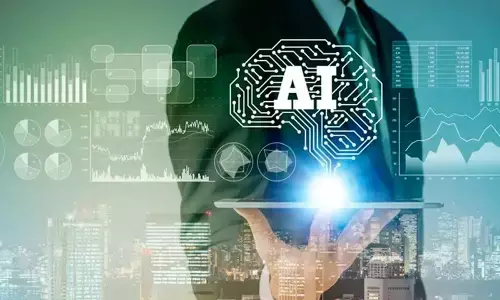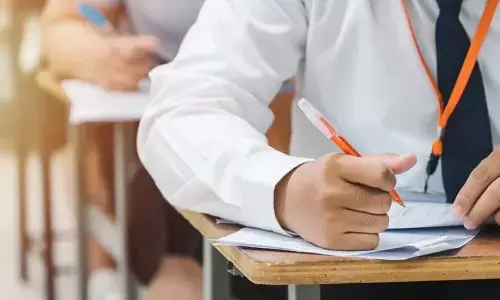Deleted data on Android phone still available

Deleted Data On Android Phone Still Available. Following recent news about Android\'s phone wiping problem, Kaspersky Lab has prepared a comment from Nicolas Brulez, Principal Security Researcher.
Following recent news about Android's phone wiping problem, Kaspersky Lab has prepared a comment from Nicolas Brulez, Principal Security Researcher.
According to Nicolas Brulez, Principal Security Researcher, Global Research and Analysis team at KASPERSKY LAB:
“While it seems to be easy for users to delete photos, videos, music, conversations and any other sort of data from the device, the truth is the data isn't really deleted, it is just no longer visible to them.
These files are stored in different locations on both the internal phone memory and SD card. Depending on how many apps were used, this can turn out to be Sisyphus story for inexperienced users. Also there is a chance that somebody will try to get your “deleted” data with some special tools such as data recovery software, unless the phone offers secure wiping.
But there is a way to make sure that the next owner of the device won’t see your photos or other sensitive data.
1. Use full data encryption feature of your phone if available and then reset the phone once it is encrypted.
2. If no data encryption available, reset the phone once and then use the camera to record the roof for instance until the phone runs out of space (or fill the phone memory and SD-card with arbitrary data - e.g. install any games, programs, upload a movie to the SD-card). Make sure that new data is stored at the same location where that data you removed before. It will overwrite all your previous data. Then reset it again.
3. To wipe your SD separately, you can also use an USB card reader to mount the SD card as a drive, and securely wipe it with one of free software solutions – e.g. CCleaner with a "Driver wiper" tool included.
You can combine data encryption and a trick with the camera to be extra safe. Another possibility is to look for secure wiping applications for your phone, but make sure to get it from a trusted vendor.”
Do let me know if you are planning to do any story around this and require any additional information. Kaspersky Lab officials will be glad to contribute.