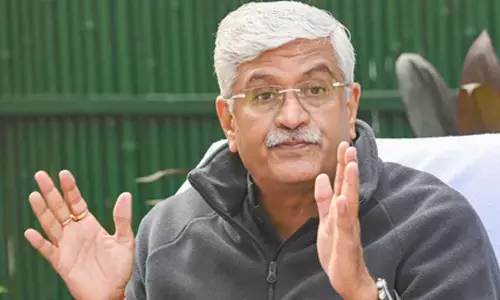Is your Android phone safe? ‘Godfather’ malware targets 500 Android apps

A new variant of the 'Godfather' malware is hijacking Android banking apps using virtual spoofing. Learn how to protect your device from this threat.
Cybersecurity firm Zimperium has reported that the latest version of the Godfather malware is now targeting around 500 Android applications, especially banking, cryptocurrency, and e-commerce apps. Unlike older malware strains, this one builds a virtual replica of your phone environment, tricking both users and security tools.
Originally discovered in 2021, the previous Godfather variant used fake login screens to steal usernames and passwords from unsuspecting users. This new version is far more advanced. It installs a malicious “host” app that scans your phone for banking apps, then downloads fake versions that operate within a hidden virtual space.
When you try to open a banking app, you’re actually interacting with this fake version. While it mimics the real app’s look and feel, the malware is quietly recording everything — from PINs and passwords to two-factor authentication codes. Worse, it can remotely control your device, initiate money transfers, and steal sensitive data — all without your knowledge.
Zimperium warns that most of the affected apps are currently based in Turkey, but similar to the 2021 version, the malware could quickly spread across the globe.
How to Protect Your Android Device:
Only install apps from trusted sources, like the Google Play Store.
Go to Settings > Apps > Special App Access > Install unknown apps, and disable permissions from unknown sources.
Ensure Google Play Protect is enabled to scan apps for threats.
Update your phone and apps regularly to stay protected with the latest security patches.
Avoid clicking on suspicious ads, links, or attachments, especially from emails or social media.
Regularly review your installed apps and delete any unused ones.
With malware becoming more sophisticated, staying alert is your best defense. Don’t fall for familiar-looking screens — and if something feels off, it probably is.