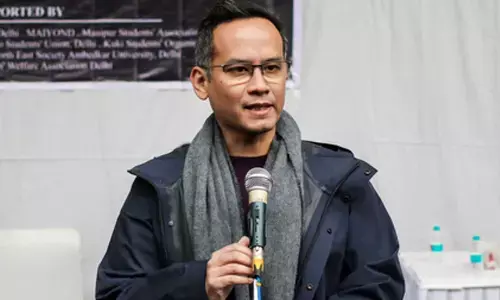Gemini AI Integrated into Gmail: Availability, Features and How to Use It

Google integrates Gemini AI into Gmail, offering email summarization, response suggestions, and more to boost productivity and streamline communication.
Google has unveiled that its advanced AI tool, Gemini, is now integrated into the Gmail side panel on both web and mobile platforms. Powered by the robust Gemini 1.5 Pro model, this integration brings a host of features to enhance user experience and productivity. Following its successful deployment in Google Docs, Sheets, Slides, and Drive, Gemini's addition to Gmail is a significant step forward.
Availability
Gemini is available for Google Workspace customers with specific add-ons: Gemini Business and Enterprise, Gemini Education and Education Premium, and Google One AI Premium. This ensures that a wide range of users can benefit from the enhanced capabilities that Gemini brings to Gmail.
In summary, the integration of Gemini AI into Gmail marks a significant advancement in how users manage their emails. With features designed to streamline communication and boost productivity, Gemini offers a valuable tool for both personal and professional use.
Key Features of Gemini in Gmail
Email Summarization and Response Suggestions: One of Gemini's standout features is its ability to summarize lengthy email threads. This makes it easier for users to catch up on extended conversations quickly. Additionally, Gemini suggests responses, saving users the time and effort required to craft replies.
Drafting Assistance: For users needing help drafting emails, Gemini offers suggestions to help create professional and well-composed messages. This feature ensures that your communications are clear, concise, and effective.
Information Retrieval: Gemini can fetch specific information from your inbox or Google Drive. For instance, you can ask, “What was the PO number for my agency?” or “When is the next team meeting?” Gemini will quickly retrieve the required details, allowing you to respond without leaving Gmail.
How to Enable Gemini AI
To enable Gemini, admins must ensure that smart features and personalization are turned on in the Admin console. Users can access Gemini by clicking on the “Ask Gemini” star button in the top right corner of Gmail. On mobile, Gemini can be accessed by tapping on the “summarize this email” chip in an email thread.
For web users, the rollout begins today, June 24, 2024, with full feature visibility expected within 1-3 days for Rapid Release domains and up to 15 days for Scheduled Release domains. For mobile users, the gradual rollout will take up to 15 days for both Rapid Release and Scheduled Release domains.
Gemini on Mobile
Starting today, Gemini is also available in the Gmail mobile app for both Android and iOS. This includes features like analyzing email threads and providing summarized views with key highlights. This functionality is particularly useful for users on the go, simplifying the process of reading through long email threads on smaller screens.
Additional mobile features like Contextual Smart Reply and Gmail Q&A will be introduced soon. These new features are designed to improve productivity by helping users view, understand, and respond to emails more efficiently.
Integration with Google Workspace
Gemini’s integration extends beyond Gmail, enhancing its utility across Google Workspace apps like Docs, Sheets, Slides, and Drive. For instance, if you’re planning a company offsite and need to provide hotel details from a Google Doc, you can simply ask Gemini, “What is the hotel name and sales manager email listed in @Company Offsite 2024?” Gemini will retrieve the information, allowing you to insert it directly into your email response.