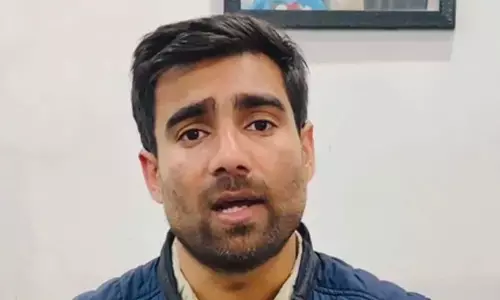Google Unveils Android 15 Beta 3 with Enhanced Passkey UI

Android 15 Beta 3 introduces a seamless passkey UI for improved security, pushing Google one step closer to the final release.
Google has just announced the release of Android 15 Beta 3, marking a significant milestone toward the final version of its latest operating system. This update signifies platform stability, meaning that developer APIs and app-facing behaviours are now finalized for testing and integration. Developers can now optimize their apps for Android 15 and make them available on Google Play.
Key Updates in Android 15 Beta 3
Enhanced Passkey UI
One of the standout features in this beta update is the improved passkey UI. With Android 15 Beta 3, Google introduces a more streamlined biometric authentication process. Instead of a two-step procedure, users can now sign into apps targeting Android 15 in a single step using facial recognition, fingerprint, or screen lock. If users accidentally dismiss the passkey prompt, they can still access Credential Manager suggestions via autofill interfaces, such as keyboard suggestions or drop-down menus.
Android expert Mishaal Rahman has discovered another useful feature: Android 15 can now identify poorly functioning biometric models. If the system detects a problem, it will automatically delete the problematic model and prompt the user to re-register their biometrics, enhancing both security and user convenience.
Additional Features in Android 15 Beta 3
Beyond the passkey UI, Android 15 Beta 3 brings several other noteworthy enhancements:
1. Private Space Feature: Similar to Samsung’s Secure Folder, this feature allows users to lock specific apps behind extra authentication layers. Developers may need to adjust profile logic, and custom launchers must be updated to hide these protected apps from the home screen and app drawer.
2. Force-Close Changes: When an app is force-closed, it remains stopped indefinitely until it is relaunched. Widgets for these apps will be grayed out, providing a clear visual indication of their status.
3. Memory Page Size Support: Android 15 now supports devices with a maximum memory page size of up to 16KB, up from the usual 4KB. This enhancement allows for better performance on phones with larger RAM capacities.
4. Predictive Back Animations: This feature is now enabled by default, encouraging developers to incorporate it into their apps for a smoother user experience.
Anticipated Release Date
While Google has yet to announce the official release date for Android 15, speculation suggests it might arrive around October 2024. This timing would coincide with the expected launch of the Pixel 9 series. Historically, Google has released new Android versions alongside its latest Pixel phones, as seen last year with the launch of Android 14 and the Pixel 8 series.
With Android 15 Beta 3, Google is gearing up for the final release of its next major operating system. The introduction of an improved passkey UI and other user-friendly features highlights Google’s commitment to enhancing security and usability. As developers fine-tune their apps for this new platform, users can look forward to a more seamless and secure experience with Android 15. Stay tuned for more updates as we approach the official release later this year.