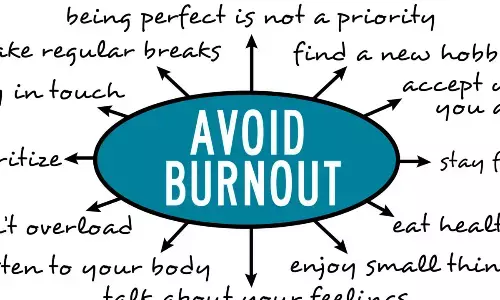How to Recover Deleted Photos with Stellar Photo Recovery?

How to Recover Deleted Photos with Stellar Photo Recovery? (Representational Image)
- Despite of whether you have deleted/lost your photos permanently, you can still recover it.
- Photo recovery in 3 simple steps: Select ->Scan -> Recover
- Perks of choosing a professional and advanced photo recovery software.
- Quick tips to avoid photo deletion.
One cannot deny the importance of digital photos in one's life.All of us create multiple memories everyday by clicking photos of our favorite moments by either using our Smartphones, DigiCams, and Handycams etc. However, have you ever imagined what would you do if these pictures get deleted? We understand it would be extremely annoying for you, but you don't need to worry about it. Every cloud has a silver lining. Therefore, no matter whether you've deleted your pictures accidentally or intentionally, you would be able to retrieve them easily. Here, in this blog we will tell you how you can recover deleted photos using Stellar photo recovery software despite of the photo loss situation.
Why Stellar Photo recovery software?
Below we have listed some of the key features that makes Stellar's Photo Recovery Software the best bid when it comes at recovering deleted or lost photos:
1. Highly preferred among photography and videography professionals: When it comes to photography and videography professionals, Stellar photo recovery software is considered to be the most loved and trusted tools due to advanced and impeccable photo and video recovery features. It can recover all kinds of photos from any model of digital cameras.
2. Photo recovery from 4K drives: It supports photo recovery from latest 4K drives of all makes and models that are formatted with ExFAT, FAT32 or NTFS file systems. Moreover, it can also scan large-sized sectors and help you get back photos that are lost due to either accidental deletion, drive corruption or bad sectors.
3. Deep Scan: When you fail to get the desired results with the initial quick scan, you can then opt for the Deep Scan feature to recover each bit of deleted data. This feature can be extremely handy incase of severely corrupt drive and storage media.
4. Repair corrupt photos: Apart from allowing you recover the deleted photos, the Professional version of the Stellar Photo recovery software lets you repair corrupt JPEG/JPG and camera specific RAW images from Nikon, Canon, Sony, Panasonic and others.
5. Get Smart information of your storage device: Apart from allowing you recover your deleted photos, the Stellar photo recovery software also provides you information related to your storage drive, partition or volume. This further helps you determine the health of your storage media, so that you can take timely actions whenever required.
6. Retrieves Deleted Photos: Despite from where you have deleted your photos, this tool can retrieve photos from all types of storage media. It supports the following photo file formats:EPSON (ERF), Mamiya (MEF),Canon (CR2 /CR3/CRW), Mamiya (MOS), Fujifilm (RAF), Sony (SR2, ARW, and SRF), JPEG,Kodak (K25 /KDC /DCR), Adobe EPS (Windows), etc. and many more.
7. Premium Edition with Recovery & Repair Functionalities: With its Premium edition, apart from recovering deleted photo, video or music files, you can repair corrupt photos and videos as well. Not just, that, you can also repair corrupt, blurry, distorted or damaged photo and videos files. It is proved to be a great utility for professional photographers, videographers and video agencies that are engaged in activities like video shooting, filming, editing, etc.
Recover Deleted Pictures with the Best Photo Recovery Software
If incase, you couldn't find your photos in the Recycle Bin and even don't have the backup, then, you can try using an effective photo recovery tool like Stellar Photo Recovery Software. This DIY (do-it-yourself) software can help you recover photos, grainy videos and audio files that are lostdue to deletion, corruption, formatting, virus, inaccessible drives, etc. Proceed with the below-given steps to recover deleted photos with Stellar photo recovery software:
• Firstly, you have to download, install and launch the Stellar Photo Recoverysoftware on your Windows PC.
• Then, from the Recover Photo, Audio & Video screen, select the drive from which you want to recover the deleted photos.
• Then, click on Scan.
• When the scanning process completes, the recovered photos will appear in three panes i.e.,File Type, Tree View and Deleted List.
• If needed, you may preview the scanned files before retrieving and then, click on Recover.
• Further, click on Browse and choose a desired location to save your photos, and click on Start Saving.
Caution: To avoid overwriting, make sure you don't save the restored photos in the affected drive/volume/partition/SD card from which you lost the pictures.
Tips to Prevent Photo Deletion/Loss
Below we have mentioned some of the common tips that you must follow to prevent photo loss:
1. Always have Backup
Despite of whether you use native tools or third-party backup tools as per your Windows OS or MacOS, you cannot deny the fact that keeping a backup of your photos is extremely important. As per your convenience, you can choose to create data backupeither on a regular basis or on weekly or monthly basis. Whenever you begin to install system updates or new software, make sure to create a backup your pictures and other data to avoid photo and data loss in future.
2. Be Careful with Deletion Process
There are several instances where we all would have deleted photos accidentally from our storage media. Always double check before you deleting any phototo avoid unwanted data loss. You may also create multiple partitions to avoid data loss risk.
Summing It Up
By now, you would have got a sigh of relief that despite of photos loss or deletion, there is a still a chance of photo recovery. As mentioned, by following an easy 3-step process of Select, Scan and Recover, you can retrieve your deleted photos without any hassle by using the Stellar Photo Recovery Software. With that, it also listed some of the unique features that you must consider while choosing a reliable photo recovery software.