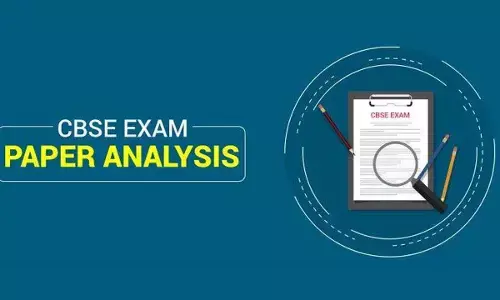Windows 11 starts testing filter box in Task Manager

Windows 11 starts testing filter box in Task Manager
Tech giant Microsoft has started testing a search/filter box in its Task Manager, to filter the possible matches and display those on the page.
New Delhi: Tech giant Microsoft has started testing a search/filter box in its Task Manager, to filter the possible matches and display those on the page.
This feature is helpful when users want to find out a process or a group of processes, the company said in a blog post.
It matches the provided keyword with all possible matches and displays them on the current page.
Users can also use the keyboard shortcut, ALT + F, to use the search box.
"This is the top feature request from our users to filter/search for processes. You can filter either using the binary name, PID or publisher name," the company said.
The tech giant has also added the ability to pick between light or dark themes in the Task Manager.
The Efficiency mode now offers the ability to disable the confirmation dialogue.
In October this year, the company had released Windows 11 Build to Insiders in the Dev Channel which brought a new settings experience for widgets along with the return of the Task Manager shortcut.
The update included a handful of new features that specific users welcomed. After installing the build, right-clicking the taskbar showed a link to the Task Manager.