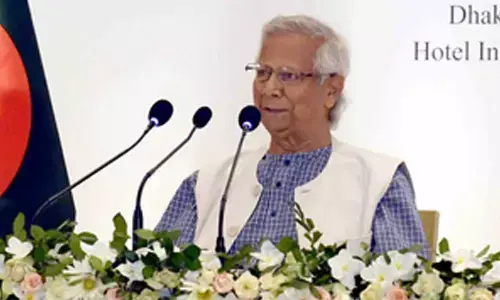How to use WhatsApp Channels and all details
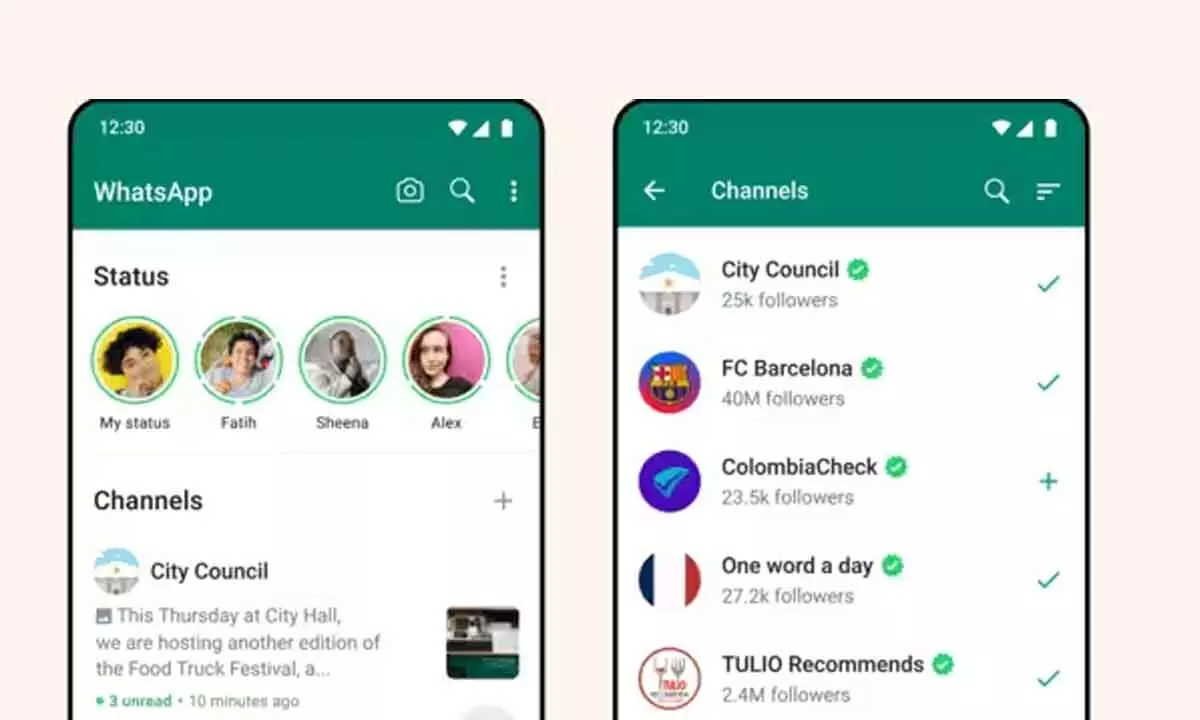
WhatsApp has introduced a new feature called Channels; here is all you need to know about it and how it works.
WhatsApp has introduced a new feature called Channels that could prove very useful, especially for business owners and content creators who frequently market their businesses through the platform. A new tab called Updates will be available to users, and in this tab, users can view updates from the Channels they choose to follow. This Update tab will show you content different from chats with your family, friends, and communities. Here is all you need to know about and how to use the new WhatsApp feature.
WhatsApp presents Channels
"Today we're excited to introduce Channels: a simple, reliable, and private way to receive important updates from people and organizations right within WhatsApp. We're building Channels in a new tab called Updates - where you'll find Status and Channels you choose to follow - separate from your chats with family, friends, and communities," WhatsApp announced in a blog post.
The company further described the Channels as a "one-way broadcast tool for admins" through which they can send content in any form, be it text, photos, videos, and even stickers and polls. Also, WhatsApp creates a separate directory where users can search for Channels based on their preferences. They can find Channels that suit their hobbies, favourite sports teams, updates from local officials, and more.
But searching the directory isn't the only way to sign up for a Channel. Users can also access a Channel from invite links sent in chats, emails, or posted online.
How to use WhatsApp Channels Availability
The Channels feature will be available first in Colombia and Singapore, with the feature rolling out to more countries in the coming months. As already mentioned above, administrators will be able to use the feature to send broadcast messages. They will also have control over their audience. As for the users, they can search for their favourite Channel through a directory and can follow it for regular updates. Users can also be invited to a Channel via an invite link sent via chats, email, or posted online.